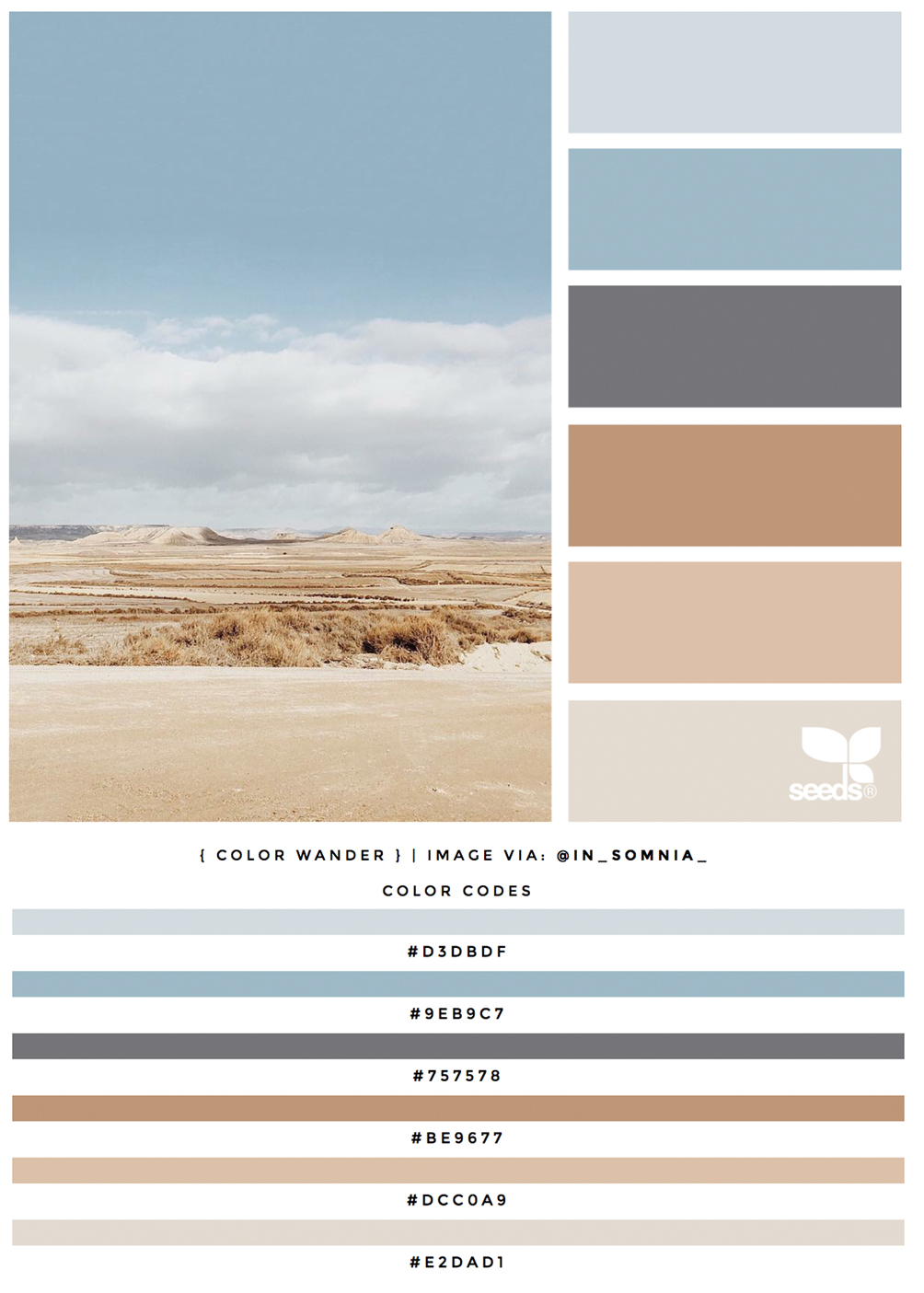It’s all fun and games on social media until you get serious, and then it can get confusing, #amiright? If you want to take your social media to the next level, there are a few insights to look at that will help you set your course for better engagement, and hopefully a better return. I made this infographic with the 4 most basic social media terms, let’s go over them, as well as a few others that should be on your radar.
Reach
This is the number of times an account has seen your post, even if they’ve seen it multiple times. What this means is that if someone saw your post and then maybe came back to it later to read it again, the visit is only counted as one visit. This is an important metric for calculating and understanding how large your audience is.
Impressions
This metric measures how many times your post has been shown in a users’ feed. So if that same person saw your post and then came back to it later, it’s counted as another visit (impression). Because of this reason, Impressions are usually higher than reach.
Engagement
Engagement tells you how much people are interacting with your post (likes, comments, shares). It’s the number of people who engaged with your post / number of people who saw your post X 100. A higher engagement rate is a good thing and means people are reacting to your post and content.
Audience
Your audience is the group of people you’re trying to reach on social media. This includes your followers and anyone else who sees and/or interacts with your posts on their feed. Growing your audience is one of the best ways to promote brand awareness.
Analytics
Analytics is the combination of data found in your social media metrics that helps you interpret how your content is performing. You can use this information to discover patterns of what is working for your brand, and what isn’t, and then using that information to improve your content strategy.
Cross-Channel
In social media, each platform (Facebook, Instagram, Twitter, LinkedIn) is a channel. A cross-channel strategy is using your social media posts across each platform that your brand is active on.
Direct Message
A direct message is a private message that can be sent to your inbox on a social media platform. These are not comments that are left on posts, which are private but are sent directly to users. On Instagram, you can also share posts via direct message to people, and this is actually considered a good form of engagement for that post!
Disappearing Content
This refers to content that expires after a certain amount of time, usually 24 hours. This is something that is seen on Instagram Stories or Snapchat. The only time story content does not disappear on Instagram is when it is added to a highlight in the user’s profile. Disappearing content can be useful for covering events when you want to post some ongoing content to share but don’t want to overwhelm your audiences’ feed.
Evergreen Content
Evergreen Content is content that stands the test of time and is great for repurposing and reusing on social media. It’s important to have a balance of evergreen content and more specialized content for feed diversity. As an example, this post will still be relevant a year from now, but how the Instagram algorithm works will likely change.
Hashtag
A hashtag is a word or group of words strung together with no space, and the # in front of it. It’s basically the way to search a subject or group on social media, and also links your content to other posts on the same subject or topic. Using hashtags is the way to get your content in front of other audiences that are not your followers
Platform
A platform is a social media channel or network.
Traffic
No, I am not referring to the 405! 😂 Traffic is the number of people, or users, who visit a website or page on social media. If you’re managing a social media channel or platform, your goal is to drive traffic to that page and you do this by targeting your audience.
User-Generated Content (UGC)
This is the term that refers to using content other than your own in a social media post. If you’re working with a brand, or using a brand’s product, using their content on your own feed is a form of promoting that brand. Brands also use content posted by their users in the brand’s feeds, and this can be a great way to drive traffic to a smaller brand. It’s very important to make sure you credit the original poster, however.
Vanity Metric
A vanity metric is a metric that looks like a large indicator of performance but actually means nothing. An example of this having a large follower count but a low engagement rate. Many times this is the result of using bots or third-party apps to grow a following to make it look like your account is popular, when in fact it is not. You can discover this by checking the posts; if an account has 10,000 followers but only 50 likes per post, there is a good chance the followers aren’t authentic.
Viral
A post that goes viral is one that is very popular and is shared, or liked, many times. Viral content is golden chalice of social media.
There are many more social media terms but these are the most basic and what you need to know to understand the analytics in your account. By the way, analytics are only available on Instagram for a business account.